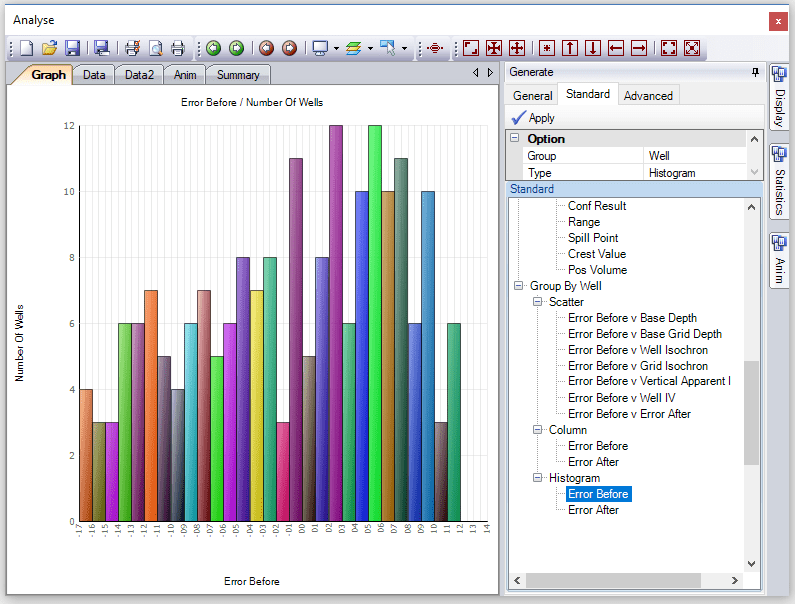Many new & enhanced features have been made for this release of VelPAK.
| New Seismic Velocity Calibration Wizard | |
| A new, interactive tool for calibrating seismic velocities can be launched from the Wizard screen. Seismic velocity calibration should be done before building the model if seismic velocities are to be incorporated. | |
Calibration may be done by a variety of methods:
|
| New Reporting Module | |
|---|---|
| The Wizard now automatically compiles a report of the parameters and results for the depth conversion. The report can be exported as a complete PDF, or individual reporting assets (images, tables & text) can be loaded into software of your choice. Assets can be generated and added to the reporting tree from all modules within VelPAK at any time. |
| Enhanced Data Table Statistics | |
| The data tables now have extra statistics for your convenience, and the statistics now reflect the well status usage flags where applicable. |
| Extended Multiple Realisation Features | |
| For faster graphical analysis of multiple realisation results, column and histogram plots for “Error” and “Error After” values are now available as standard plot types on the “Graph>Generate>Standard” fly-out.
Randomisation of Kriging ranges is now supported for more depth conversion techniques using the Wizard |
| Usability Enhancements | |
| The Velocity display now displays pseudo-wells as pale blue, the real well velocities as navy blue | |
| The Surface map now has a well label box option, along with the XYZ box option, set in the “Surface>Display>General>Well_Box” fly-out option. Boxes can also be drawn around tops annotation using the “Top_Box” option. | |
| The “Fix Zoom” mode button is now available in the main Surface display icon bar as well as the “Display>Range” fly-out. | |
| The user can now define the resolution of bitmaps generated for animations and reporting using the “Preferences” tab. |
|
Bug Fixes & Performance Enhancements
- Import of 2d seismic velocities with unusual trace increments and sample rates that could occasionally cause crashes has been fixed (CA512806, PRN4503)
- Optimisation no longer crashes if the user specifies null values for the ranges or increments (PRN4491)
- Smoothed velocity grids could sometimes lose their text descriptions (PRN4493)
- Running Combinations with large numbers of wells no longer throws an exception (PRN4500)
- If 3d Survey Geometry is incorrect or absent in the parent Kingdom project, the user is warned, and the data not transferred to the VelPAK model (PRN4512)
- Projects with a very large number of grids are now accessed much faster (PRN4466)
- Multiple realisation workflows now always regenerate “Model 0” on running a workflow in batch to ensure the user hasn’t changed the model unintentionally
- Randomisation of Kriging range for the seismic calibration Wizard for multiple realisations is now supported
- Deleting profiles with no seismic survey geometry no longer causes display problems (PRN4452)
- Contour plotting time on the HiDef Surface map display has been improved (PRN4513)
- If generating a velocity volume with a sample rate greater than 25ms in batch mode, the program no longer appears to crash (PRN4510)
- Clicking on a well point on the Curve display under certain circumstances would ignore the click or de-select the wrong point (PRN4434)
- The Delete key on the keyboard now deletes tops from the Layer tool (in addition to the delete icon) (PRN4394)
- Export of data tables to Excel files no longer result in “Protected” spreadsheets (PRN4530)
Further Information
The tutorial document for VelPAK can be found under the “Help > Explore” menu from within VelPAK.
Please refer to our website for details on current training courses, and please subscribe to our YouTube channel for notifications on training videos for VelPAK and Kingdom Seismic Inversion (internet connection required).