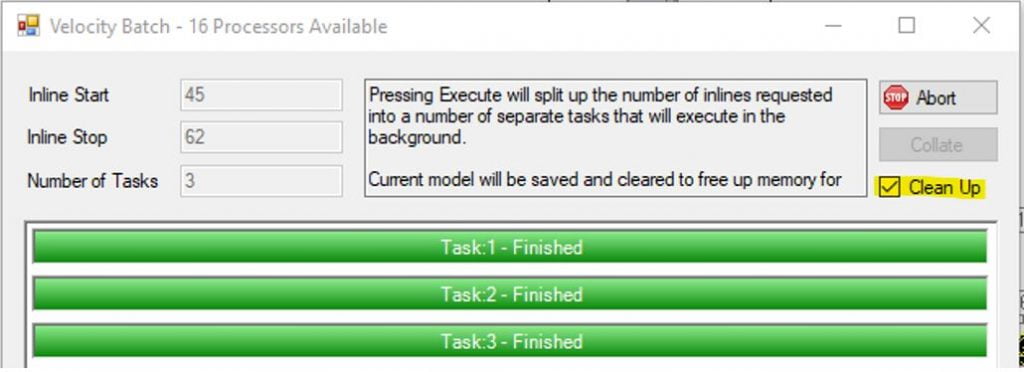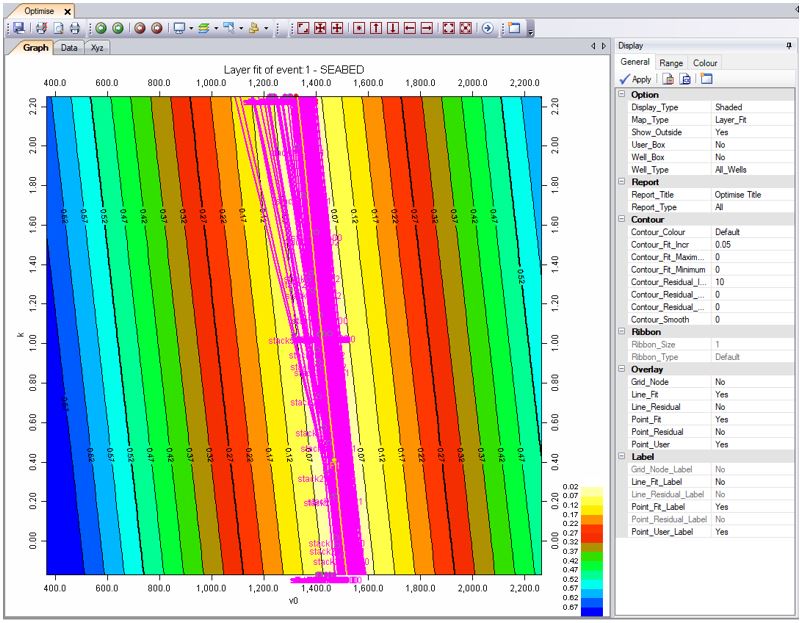Here at Equipoise Software not only have we been developing our Pre-Stack Inversion module but we have done a number of updates and enhancements for VelPAK available in Kingdom 2020.
Here is the third and final part of our fabulous updates.
Layer Definition Enhancements
When handling many thousands of wells with a variety of top names, it can be difficult to sort out the layering in the formation tops. The layer tool, which associates tops in the wells to the time grids, has had numerous enhancements to improve this task
- The Model Tops List panel has text with the icons to enable faster removal of unwanted tops from the model. Multi-select of tops (click-select, move then shift+click+select) now enables multiple tops to be deleted at once.
- The Master Layer Definition panel now allows tops to be moved up & down the table using the icons above the table to force the stratigraphy, even if there are erroneous top values putting the layers in the incorrect order.
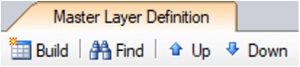
- The Well Layer Definition panel has a new “Missing” button to highlight wells with missing layers after the layer definition has been applied. The status column is flagged as “Missing” in red, and the Status column can be sorted by clicking on the column header to group the problem wells together.

After using the “Find” button to highlight tops of a given name, the new “Hide” button will remove all the other tops from the list for easier visual inspection & checking that the correct layer is in use.
Optimisation display
A new “Optimise>Display” fly-out setting, “Show_Outside” allows the display of optimisation points that might have been missed before. When set to “Yes”, fit and residual points that lie outside the optimise plot area are plotted on the margin of the display to indicate their presence without the user having to scroll around the display to check, to aid depth uncertainty.
Velocity Volume Batch Generation
In order to save disk space, toggling on the new “Clean Up” option results in a prompt to delete the temporary batch folders created during velocity volume generation in batch mode.