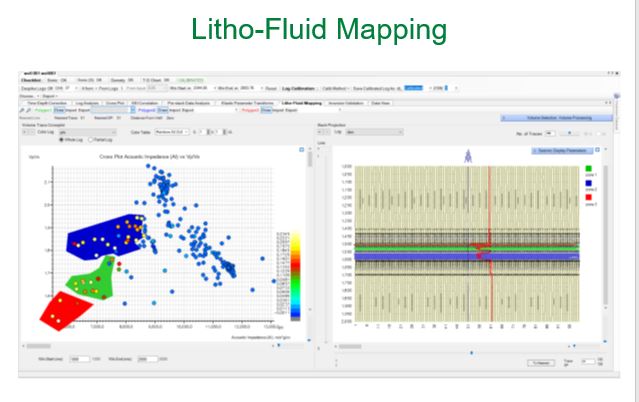Continuing our in-depth look at our Seismic Inversion software.
Elastic Parameter Transformation
Once the 3 inversion volumes have been generated, we essentially have a version of a compressional sonic log, a Shear sonic log and a density log in the time domain at each trace location. Therefore, we can use the transforms and relationships defined using the real well data to apply to these volumes, resulting in a series of elastic and petrophysical volumes that represents the desired property at each trace location. In essence we have turned each seismic amplitude trace into a set of well logs that will accurately characterise the rocks in the prospect. That is the power of pre-stack inversion.
There is an option to generate EEI option here from the AI, SI and density logs. The advantage to generating it here from the rock properties rather than going through EEI reflectivity is that that method is more susceptible to errors. Here by reviewing the calculated Chi from a petrophysical log, GR for example, in the EEI Correlation this can be entered here and the EEI will be generated from the rock properties. Select the elastic parameter you wish to transform. For conventional reservoirs it is common to generate Poisson’s Ratio and Lambda and Mu parameters. For shale play output required may well be Young’s Modulus or Young’s Modulus/Poisson Ratio.
Litho-Fluid Mapping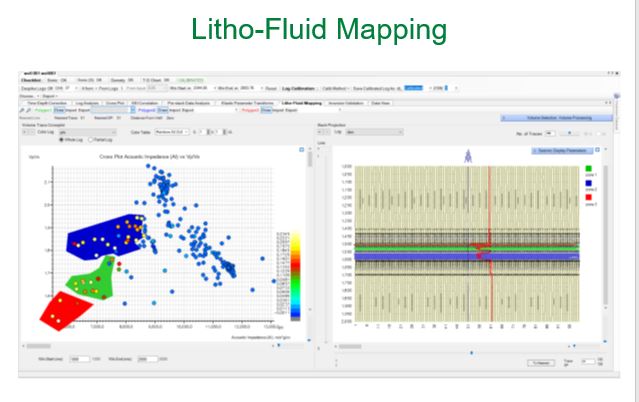
Once the Elastic parameters volumes have been created this module allows you to cross plot the two selected volumes around a well. Selection by means of up to three polygons to highlight the areas of interest will instantly show up in the display on the right defined in the same colour as the polygon for traces around the selected well. The time window can be cut down to approximation of the area of interest with the samples colour coded by a third value. The volume on display in the right hand display can be scrolled through in the inline and cross-line direction using the sliders, or jump to a specific line if required, to review the area of interest. The characterisation volume can be exported and the data matching the polygons is flagged by the number 1, 2 and 3 according to the polygon number. These can then be visualised in 3d in VuPAK and manipulate using the usual Kingdom tools.
Colored Inversion
Overlays the Butterworth filter spectrum directly on the average seismic spectrum to aid selection of filter parameters.
Has the ability to export to the Colored Inversion operator & statistical wavelets as an ASCII file.
A seismic trace near a well can be selected from a seismic data volume using a shortest distance criterion. However the trace selected in this way may not show a best match with the synthetic trace generated from the calibrated sonic log. An alternative approach has been made so that a seismic trace is selected according to a match quality between seismic and log segments. All seismic traces within a defined neighbourhood of a well are compared to a segment of the log. The match is computed using their power and cross spectra. The trace with a highest match quality is then selected and later used for well tie analysis, wavelet estimation and inversion job parameterisation. In addition, time shift errors between the log and seismic data can also be calculated and displayed for further assessing the quality of well ties.