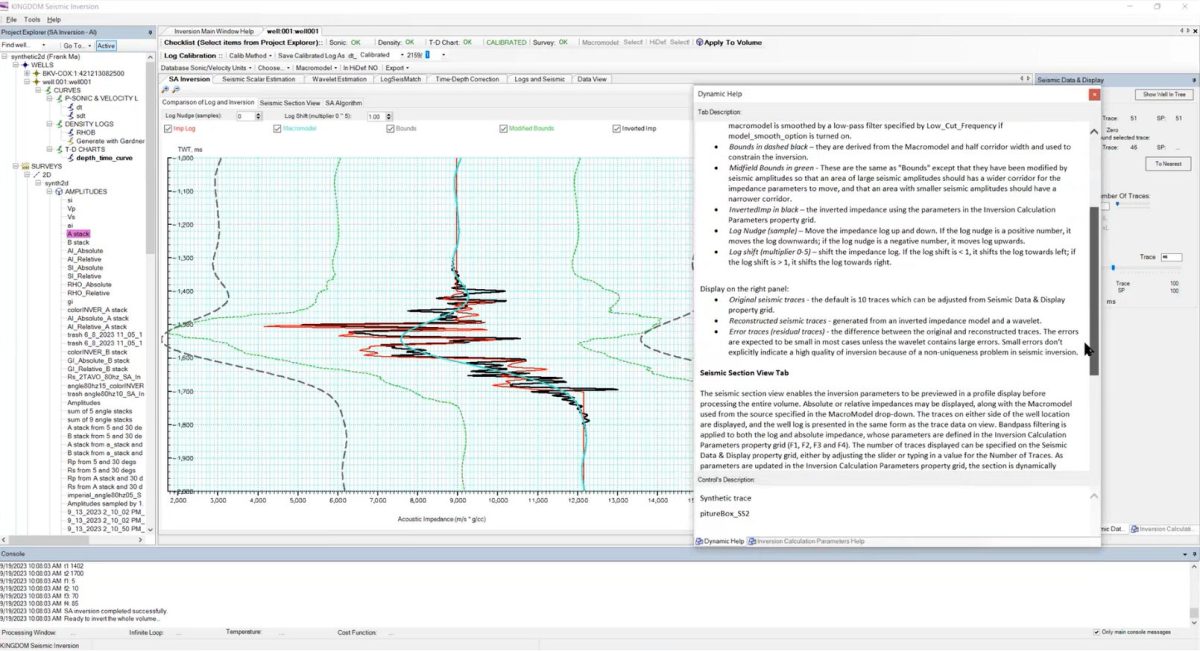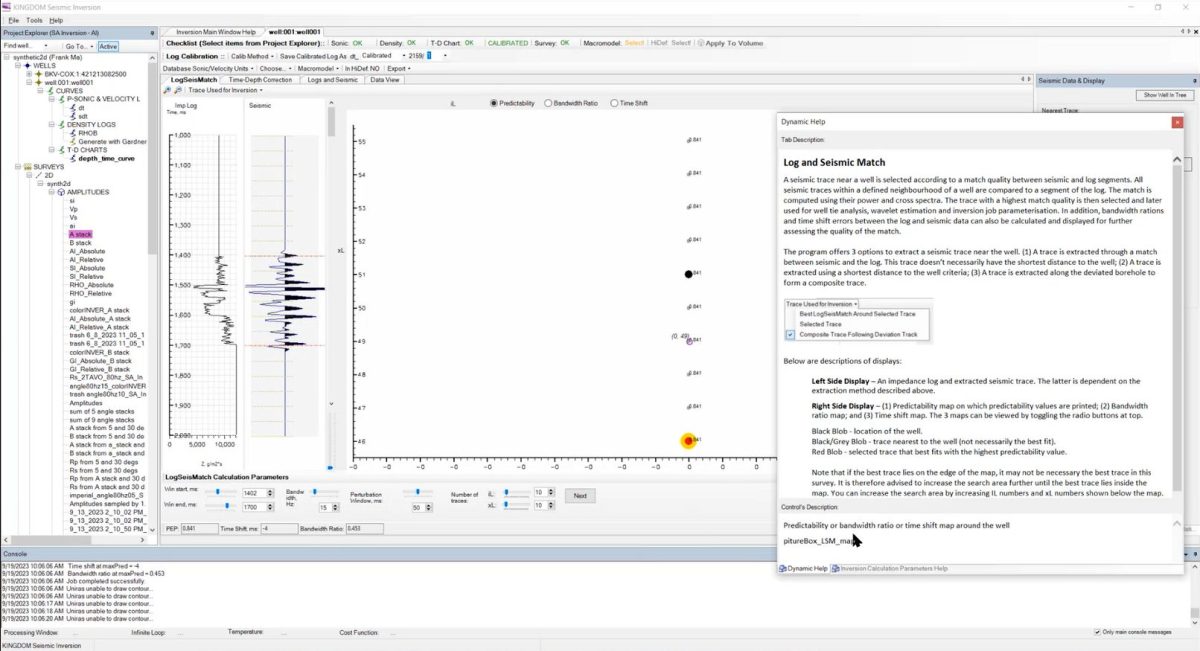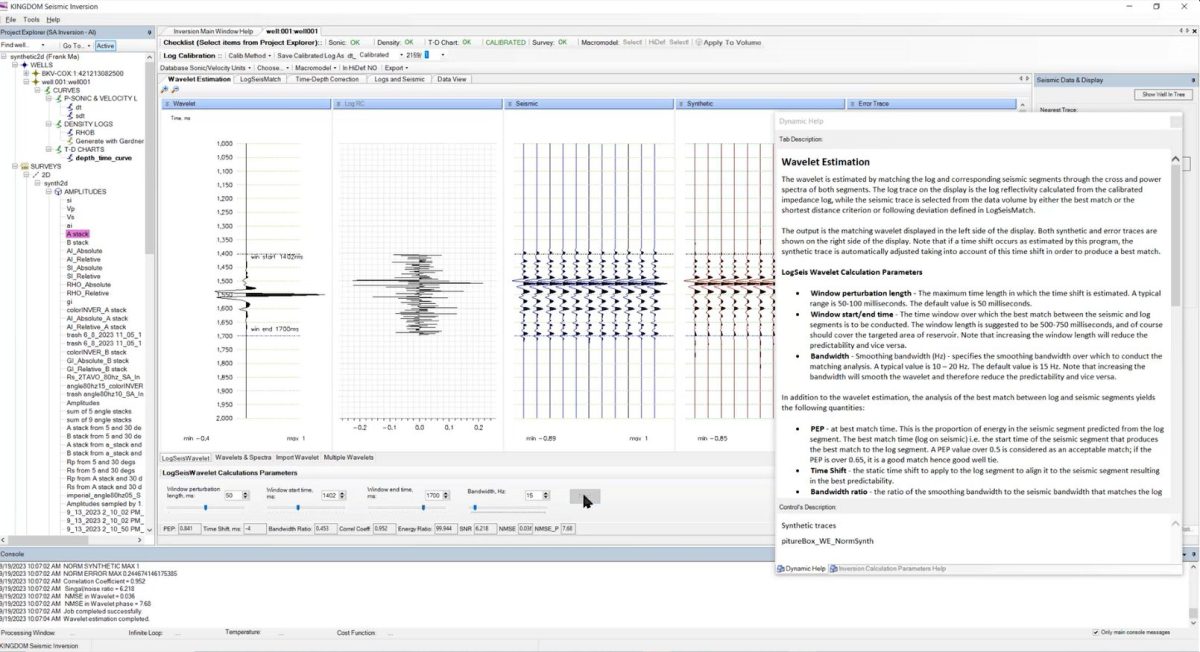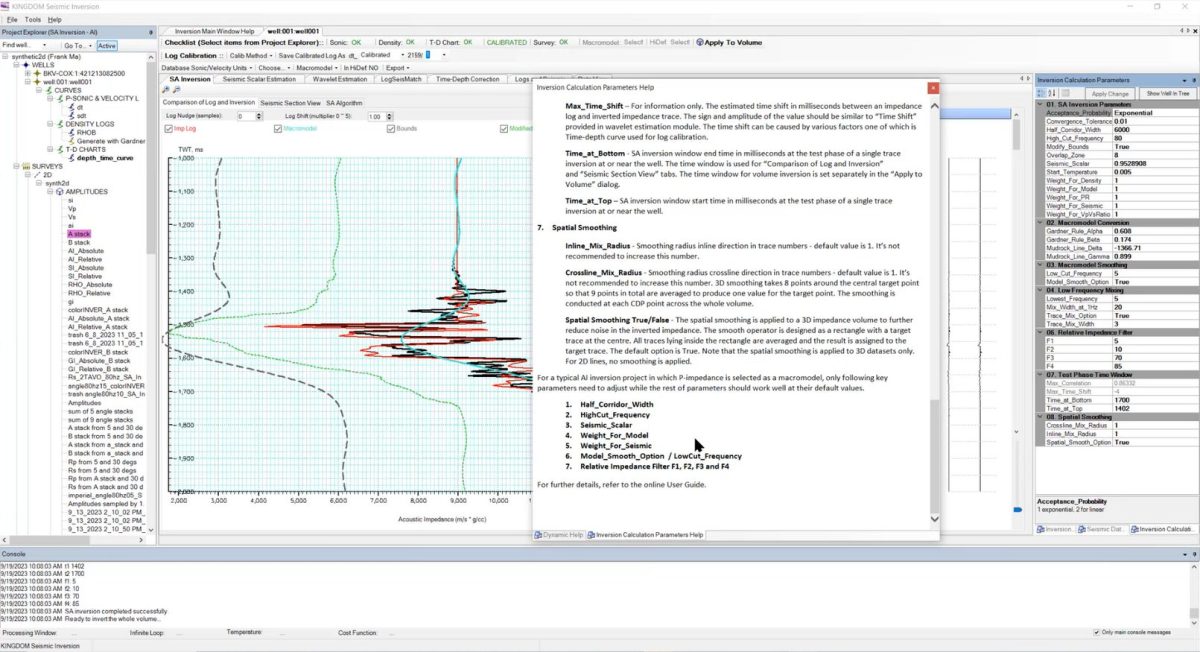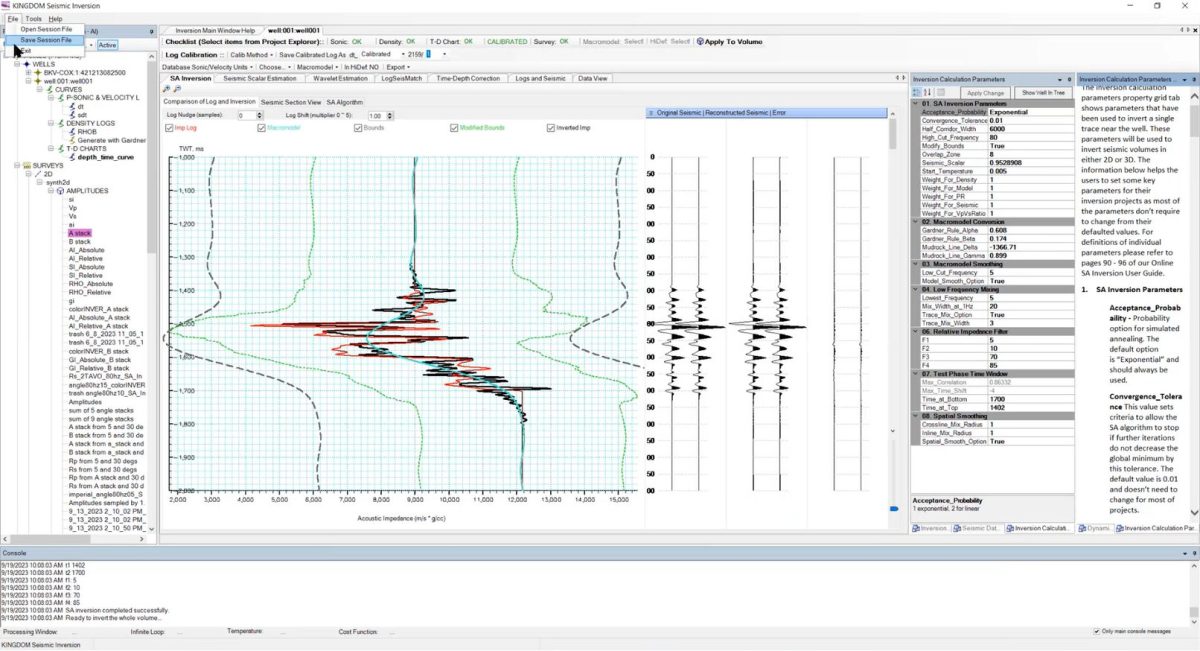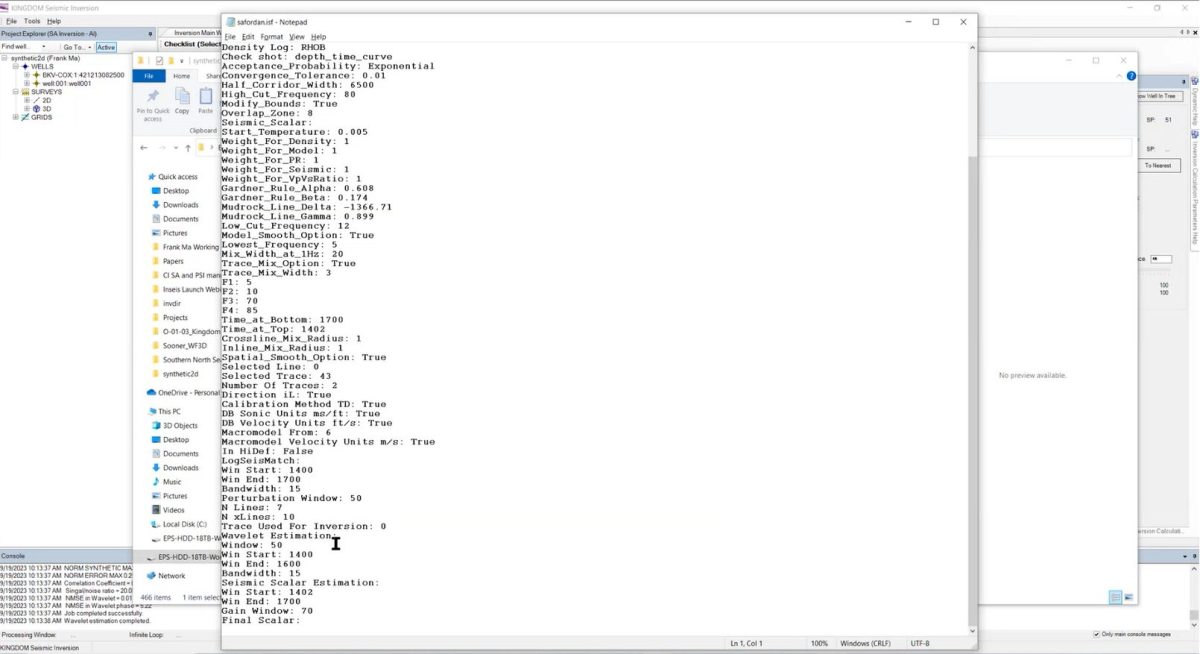In this month’s behind the scenes look at the development of our software, we turn our attention to the latest developments in Kingdom Seismic Inversion. These updates are scheduled for release as part of Kingdom 2023 Service Pack 1, which is due to be available for download as part of your Kingdom licence in mid-October. The main focus of our development efforts over the past 6 months has been centred on the user experience while using the software.
Dynamic Help
One of the main comments we have heard from the Kingdom community is that geoscientists at varying levels of experience wanted to utilise the benefits of performing a Seismic Inversion as part of their workflow, but were perhaps unsure of how to use the software effectively. We’ve turned our attention to solving this problem by creating the on screen Dynamic Help module. This module can be docked and pinned to the side of the display, or can be made to ‘float’ separately from the main programme (which is perhaps more useful to place on a secondary monitor). The Dynamic Help is available for every page you work through in the software and will guide you through the whole process of performing the different levels of Seismic Inversion contained within the package.
As you can see in the image above, there is a detailed discussion of the Log and Seismic Match display contained within the Dynamic Help dialogue. You can also note that the bottom of this module, there is a box titled Control Description which will provide a few details as you move the mouse around the screen.
You can see on the Wavelet Estimation screen that the help has a lot of information available to assist you with performing this aspect of Simmulated Annealing Inversion, with the length of the scroll bar at the side of the display.
Our developers have attempted to provide you with as much relevant detail as possible, such that you should be able to make informed decisions about how to parameterise your Inversion work most effectively.
There is also a separate Help tab specifically to cover the Inversion Calculation Parameters tab, which includes a comment at the end of the help that suggests you focus on seven key parameters to keep the operation fairly simple to interface with.
New Save/Open Session File
The other main update to the software sees the inclusion of the Save/Open Session File. This is a long awaited user requested enhancement which has been asked for, for some time. Now you’ll be pleased to know that you can confidently save your work in Kingdom Seismic Inversion, which will improve your operational efficiency accordingly.
As you can see in the image above, the save file is accessible within the project directory and will provide you with an audit trail of the parameters that you selected to invert your seismic data. This can be useful to distribute to colleagues and partners should you wish to defend your calculations as part of your peer review process.
If you have any questions about the new developments of our software, or want to discuss our other products, or the depth conversion training courses we provide, then please get in touch with us at sales@equipoisesoftware.com where we’ll be happy to discuss your questions in more detail.