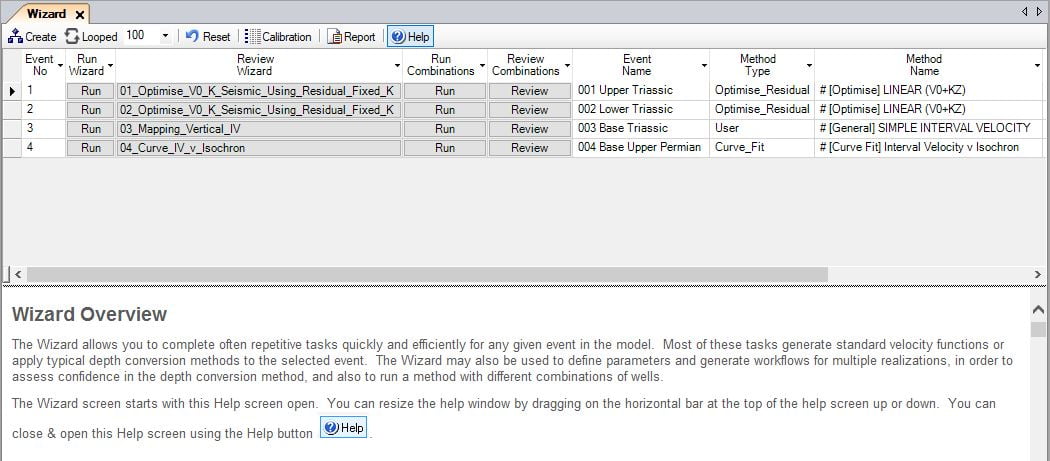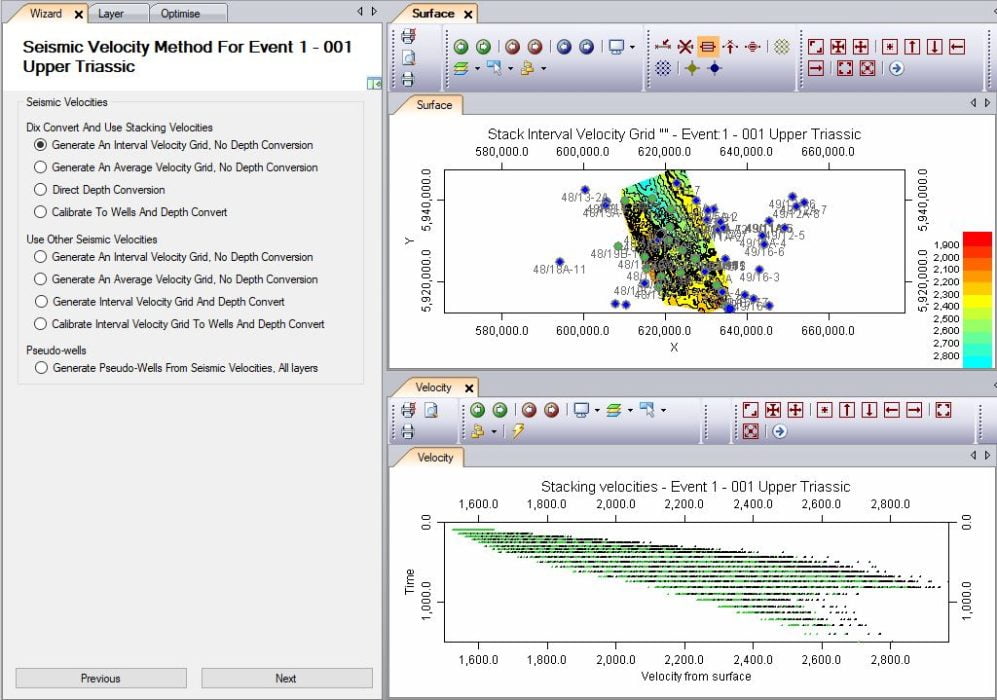The Velit Wizard
The Wizard allows the user to depth convert layer by layer quickly and assists the user in understanding the velocity modelling methods available. The wizard forms an excellent introduction to depth conversion techniques and the capabilities of the software and covers most depth conversion scenarios.
If the Wizard has been run for a layer, the steps selected are recorded in a “replay” file. This can be reviewed by pressing the Replay button. This can be useful if data in the model has changed (for example, well data added or deleted) but you wish to assess the changes to the model using the same options as before. Only the most recently run Wizard options are stored in the replay file.
The Wizard is very useful for quickly preparing certain data, such as velocity girds from seismic velocities, or computing XYZ data that can then be used manually.
The Wizard runs “in parallel” to the main application. This means that you can fully interact with the application, even part way through the Wizard (assuming it isn’t doing any processing, gridding etc.). This enables you to display, edit, correct or delete data mid-Wizard and continue. Most Wizard pages feature an action button, typically labelled “Generate” or “Apply” depending upon the context. If you edit data within the model, press the appropriate action button to update the changes to the model, graphs etc.
If in doubt, simply rerun the Wizard from the beginning – most options are very quick to work through.
The Wizard provides an excellent introduction to the capabilities of the software. Many popular depth conversion methods are supported, but it is not exhaustive. You can use the workflow system to try more methods with more options than covered in the Wizard, and by driving the software manually you can do even more detailed reservoir characterisations.