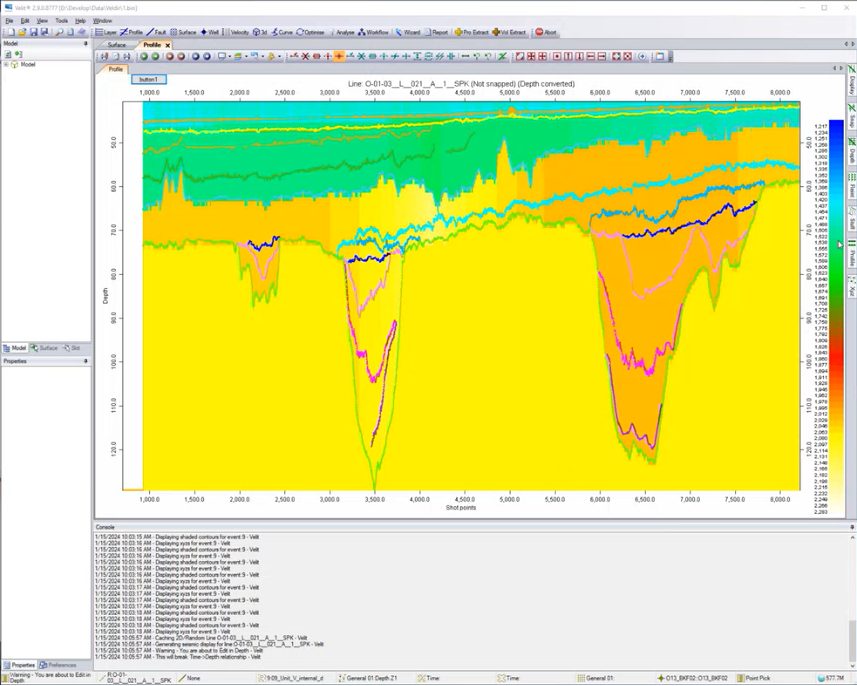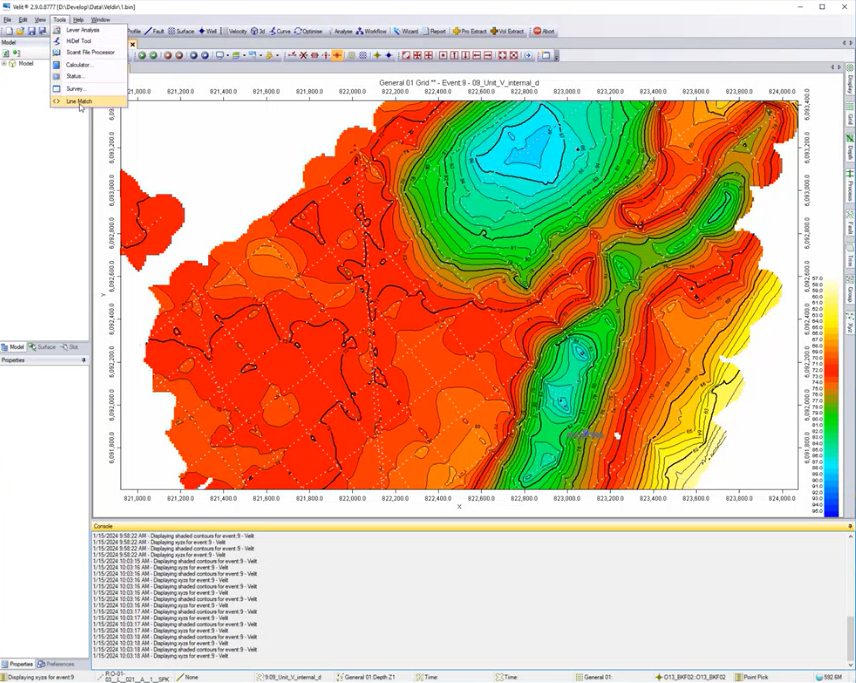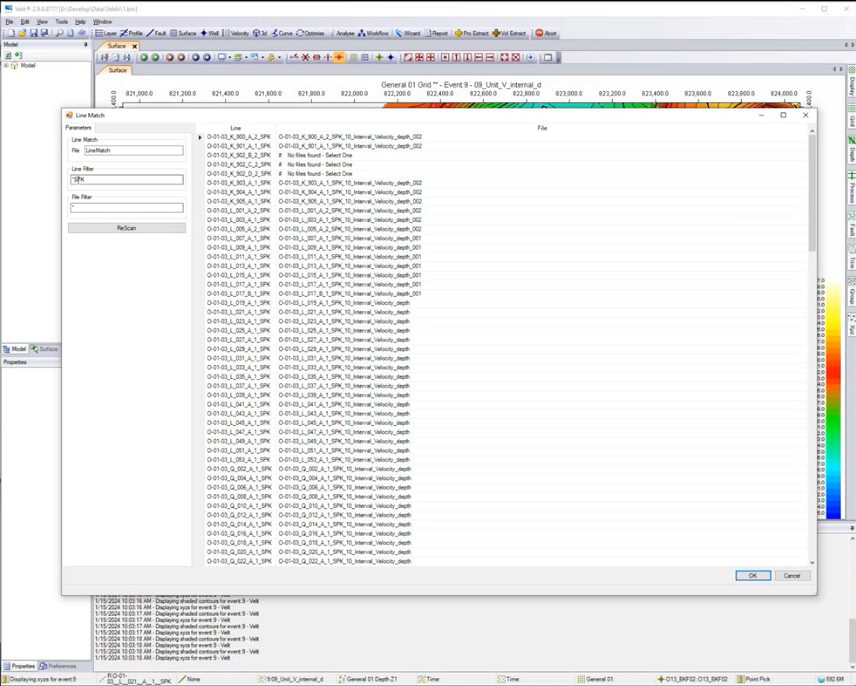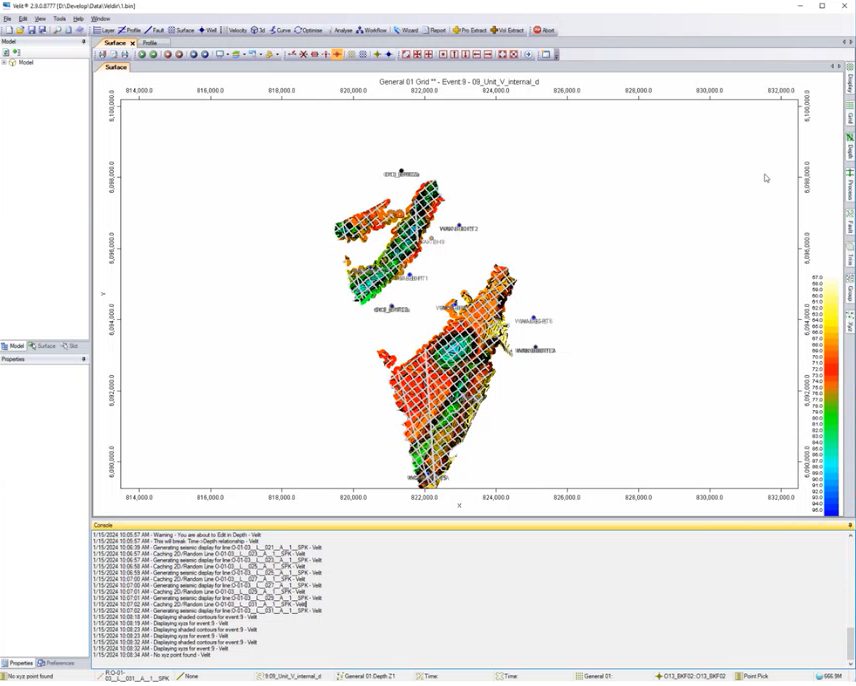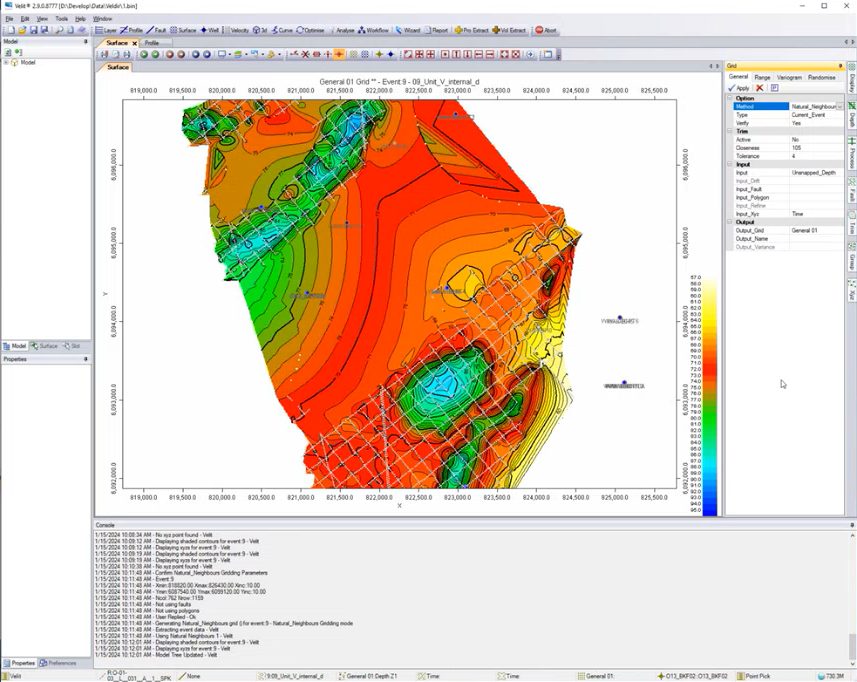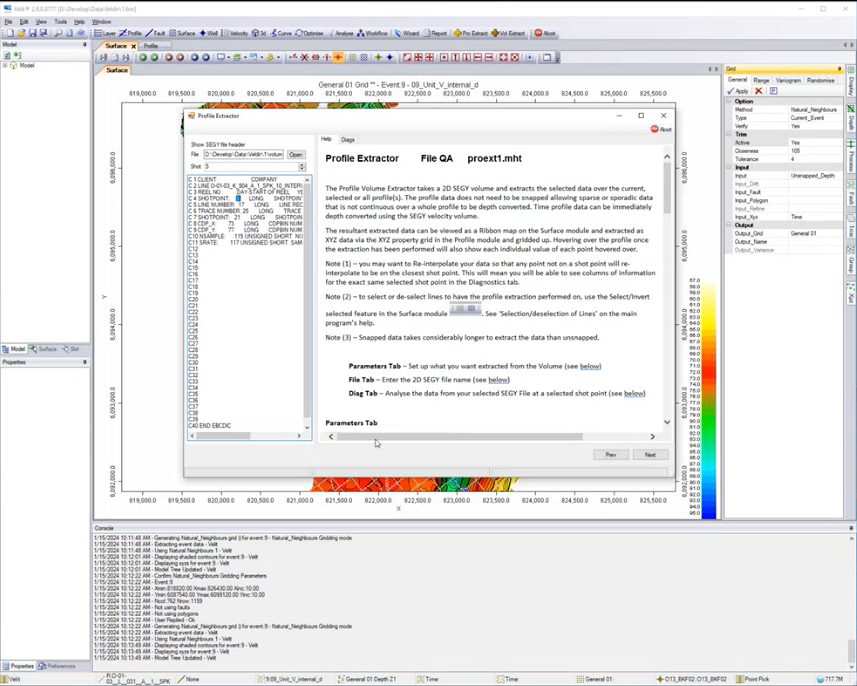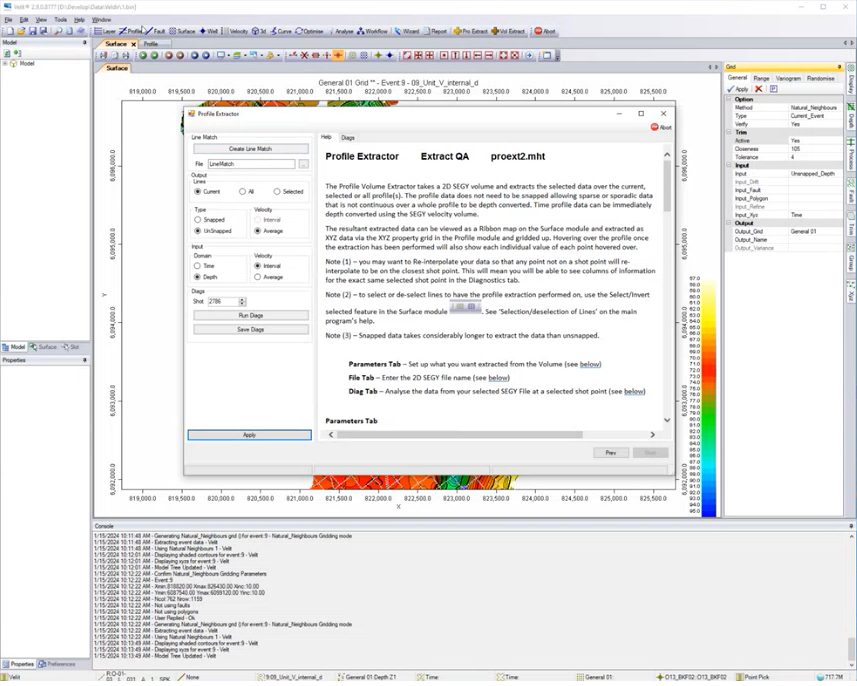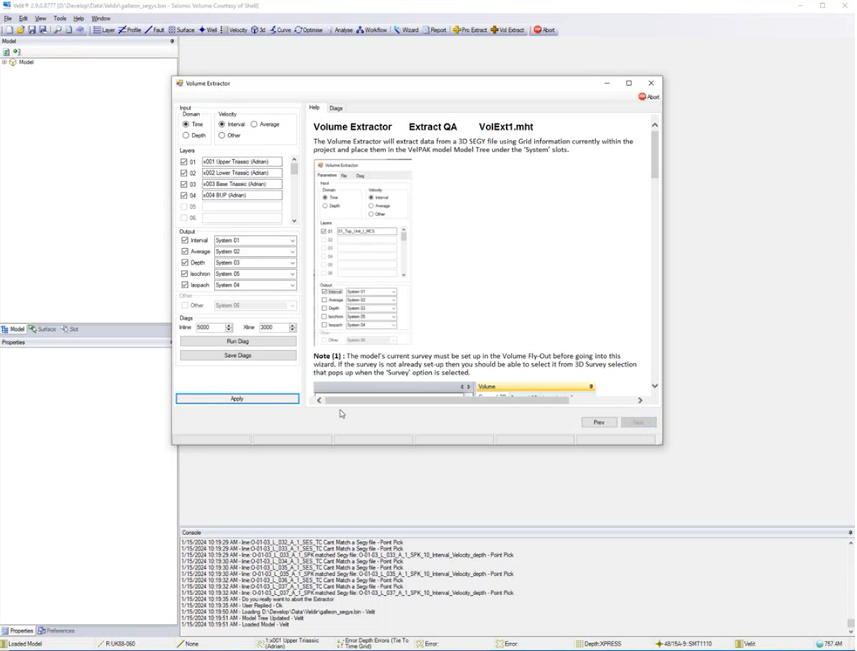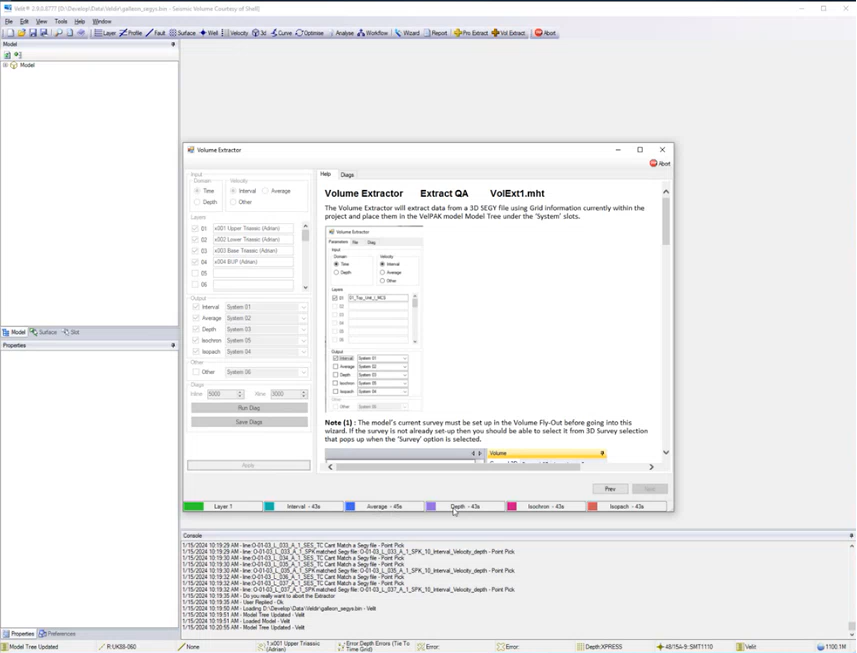In this month’s behind the scenes look at the development of our software, we turn our attention to the progress we’re making for Velit to be able to automatically depth convert an abundance of 2D profile data. This development is likely to be in the main Kingdom 2024 release in May and would have particular application for the Offshore Wind industry, to take a workflow which might take a month or more to achieve, down to under an hour!
Enhance The Efficiency Of Your Workflow
The developers have added a new tool to the software which is call “LineMatch”. This will enable you to match the 2D line names in your model with the file names that you have on your hard disk. The process can create multiple line match files for multiple sets of data and you can set a filter to automatically compute the SEG-Y match, or select the line/file manually from the drop down menu in the tool.
Once you have made a relationship between your Linematch files and your SEG-Y data, in profile mode, you can now select the lines in sequence and see the sections in depth, which is a good QC to see that the SEG-Y’s are matching the data.
There is a new feature in the Surface Module which will stop the interpolation of the gridding algorithm between disparate sections of 2D line data. This prevents the arbitrary contouring between data values and instead trims the gridding to a predetermined distance away from the last known data point. This is configured by the ‘Closeness’ value and the ‘Tolerance’ value.
This option is also possible to turn on and off. This method is suitable to use with any of the software’s gridding algorithms.
The process for completing this work will be achieved through several software ‘Wizards’ which will make the whole sequence of steps very user friendly. The first of these is the Profile Extractor Wizard where the first page will encompass being able to QC your Time data and the second page will read the SEG-Y header information.
Then, in the LineMatch step you can use different line matches from different files and you can use snapped Interval and Average and UnSnapped Average types. You can also select input Time/Depth – Interval/Average Velocity options according to your requirements, before running the diagnostic, which can be saved. This can be applied to all the shot point data in the model automatically. You then will step through the Velocity QC and Depth QC pages to finally perform the well tie.
This is going to depth convert all 2d line data by simplifying the process by treating the SEG-Y as a time-depth curve, such that it doesn’t need all the layers fully defining. It does require a layer definition to be created however. On 200 lines it takes about 5 – 10 minutes to process, so even with large datasets the processing time should be under an hour!
The Volume Extractor Wizard can work for both 2D and 3D data and the process is going to enable you to depth convert 2d/3d data by looking up the relevant information in your model and perform the computations automatically.
The Volume Extractor can automatically compute the Interval, Average, Depth, Isochron and Isopachs for all the layers, as you can see with the colored progress bars at the bottom of the Wizard. This is performed by multi-CPU’s on your computer to speed the process along, so the more cores you have available on your computer, the quicker the processing will be, as the operation is largely CPU input/output based.
If you have any questions about the new developments of our software, or want to discuss our other products, or the depth conversion training courses we provide, then please get in touch with us at sales@equipoisesoftware.com where we’ll be happy to discuss your questions in more detail.