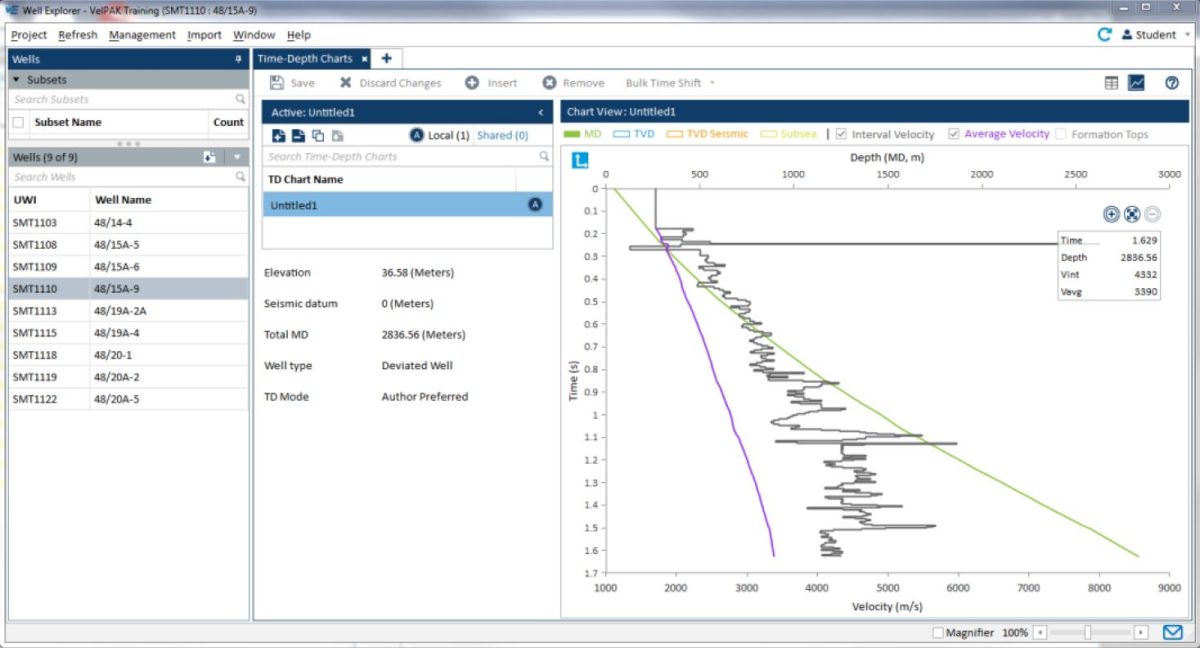VelPAK can use wells that have a sonic log or time-depth curve for direct modelling of velocities. Only one type of velocity curve per borehole is currently supported.
If the sonic log is very short, it may be better to use the time-depth curve data, otherwise the sonic log is preferable as they provide the only direct measurement of depth and velocity pairs we have. Check shot data, or time-depth charts derived from VSP surveys are generally preferred to the interpreted time-depth charts.
Verify the time-depth curves by displaying them in the Well Explorer. Ensure you toggle on “Interval Velocity” and “Average Velocity” overlays and ensure consistency of data between wells. It is better to resolve any problems before loading the data into VelPAK.
Kingdom has a variety of ways of filtering wells to reduce the list down to the most useful for a purpose. The easiest way is to create a well subset & set that to be the active working set. VelPAK will only see the wells in the active working set at the time it is launched; changes in the project tree will not affect the data visible to VelPAK until it is closed and re-opened.
All the units in the well velocity logs must be consistent. Sonic logs may be recorded in microseconds per foot or microseconds per metre in the database, but all logs imported into a VelPAK model must have the same units. VelPAK will use the Project Options value set for “Z(Depth) Units” (i.e. “ENGLISH” or “METRIC”).
If wells don’t have sonic, velocity or time-depth data, “apparent” interval velocities can be computed in VelPAK by dividing the depth interval from the wells with the time interval from the corresponding grids. We can also use the tops to “tie” the depth converted grids to the borehole depths, so even wells with just formation tops can be useful.
If you would like to know more about Kingdom’s LogToVolume module, VelPAK or Kingdom Seismic Inversion then click here. Alternatively, you can contact us for a free evaluation by e-mailing us on sales@equipoisesoftware.com.
The software is provided by S&P Global (who we partner with for Kingdom) with perpetual and subscription pricing available on request. We offer a series of Teams meetings throughout the evaluation to help you quickly step up the learning curve and enable you to see the results for yourself.