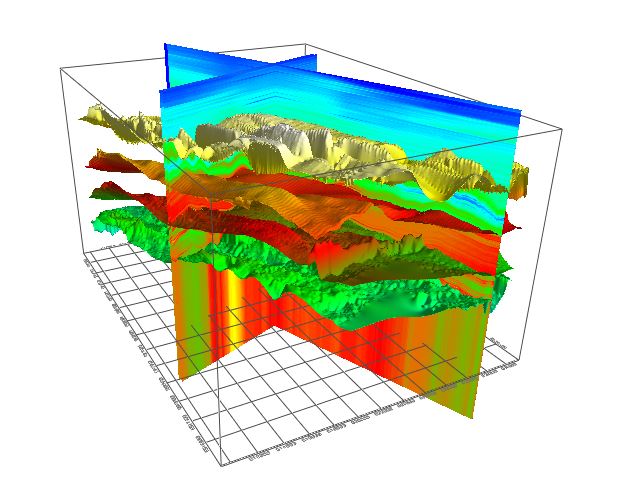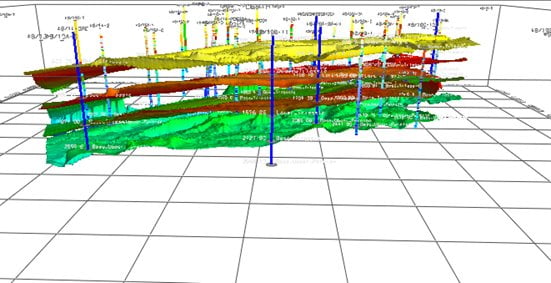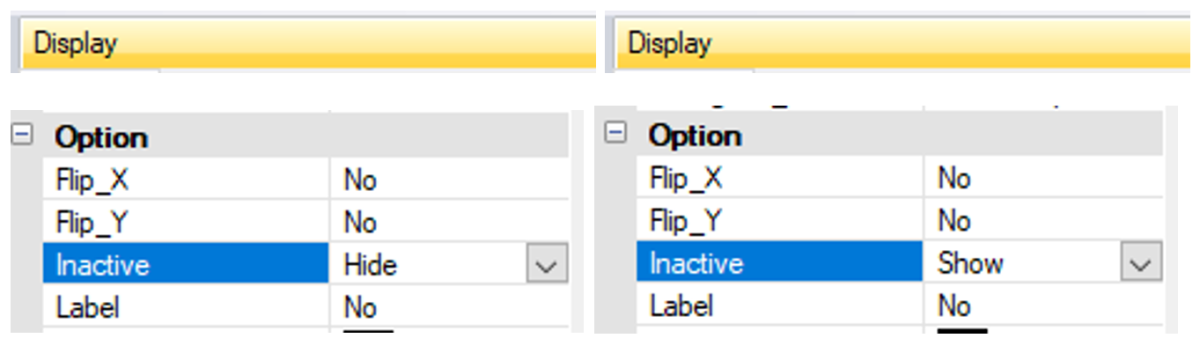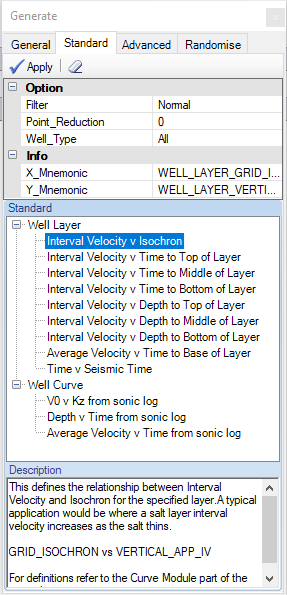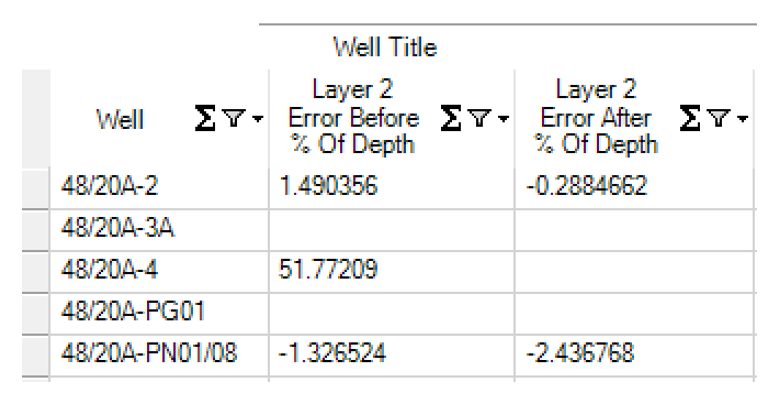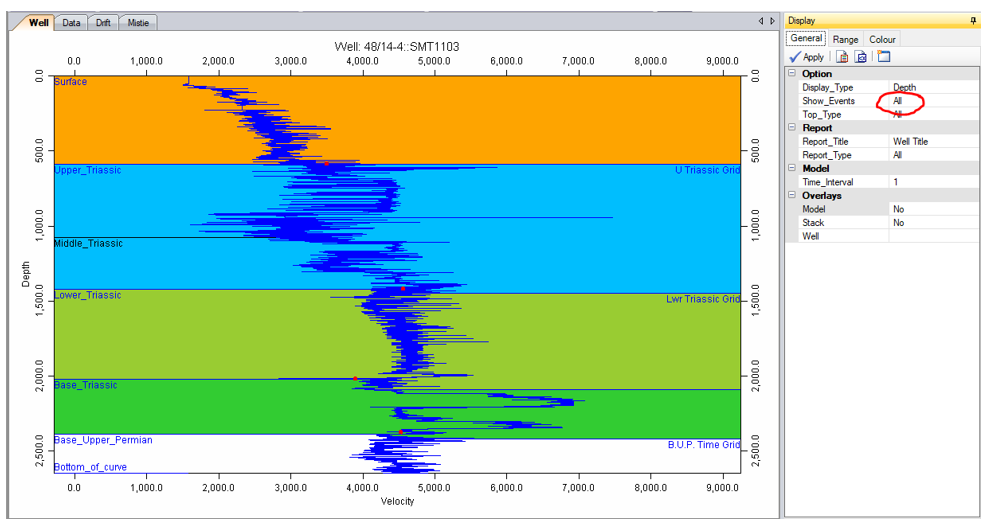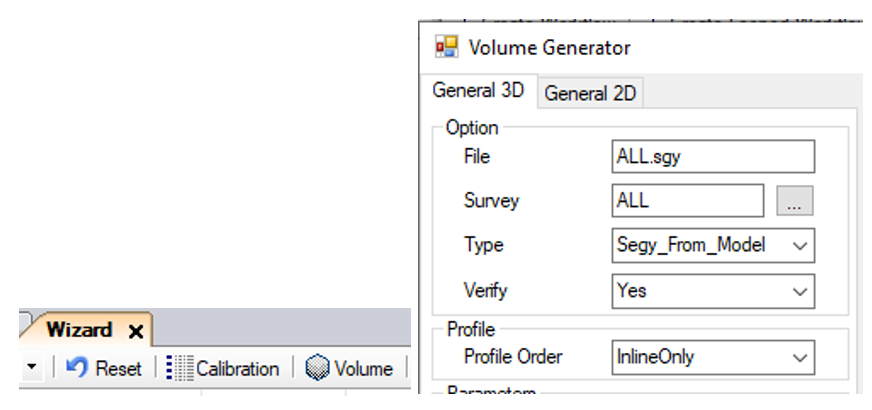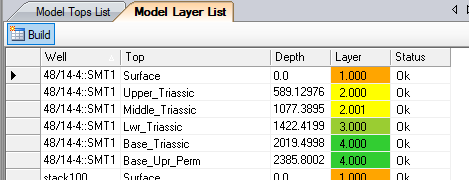Enhancements
A saved layout will now be saved per project – allowing two or more projects to have different layouts. PRN 4816
There is now an option to turn off Pseudo wells so they play no part in anything but are still kept in the model. Previously one had to delete the wells.
Input/Output
If there was a reversal of data (typically well data) an alert would pop up for each data value – which would possibly mean a lot of alerts. The reversal alerts are now supressed after 10 alerts. This allows the user to be alerted that there may be an issue with the data while not giving so many alerts.
3D Module
3D Module is a useful QC for checking the grids have come across from Kingdom or Petrel correctly before depth conversion and velocity modelling. New enhancements make it easier to use with an instant display of the time grids being on show.
Curve Module
- Hidden/Inactive points on the graph are now excluded when the AoI is recalculated.
- Selection of a standard graph brings up the description of what the standard curve is pointing to in the ‘Advanced’ curves.
Volume Module
Velocity Volume Generation – the user can now put a comment into the Header of the generated SEGY file. The comment will fall into C24 – C31 of the SEGY header. 100 lines per line with an old-fashioned carriage return to move to the next line.
Surface Module
Surface display of XYZs data points were blocked out by well symbols. This has now been fixed.
Well Module
- Updates to Well module Mistie tab. ‘Error before’ and ‘Error after’ have now been added.
- A layer colour change tab has been added to the well module. Previusly to change the colour of the layers in the Well Module you had to go into the Profile module!
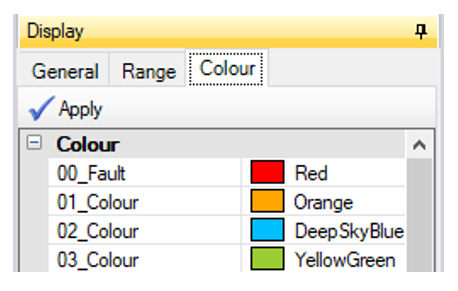
- Default for ‘Show Event’ is now set to ‘All’ rather than current since most users would want to QC all layers initially to check that the tops align correctly with eh grids.
Various
Well Module/Optimise Data tabs made more consistent.
Well Data tab Fit and Residual used to say Yes/No whereas the Optimise Data tab had checkboxes to turn off/on the Fit/Residual.
Survey.Dat file
This file is used to provide the dimensions of the survey for various parts of VelPAK/Velit, for example providing the dimensions of a volume to be created. If Previously this was externally stored in the ‘input’ directory and if further data was read into the Velit model the survey.dat file got cleared! The survey.dat file has now been integrated into the model on input. Older models will need to load their survey.dat file in using File -> Input -> Survey.
TKS input into VelPAK
Following input via the TKS Link VelPAK now opens the Surface Module populated with the Time Grid for layer 1, rather than a blank screen. Aids a new user to see that the input has worked!
Wizard
- When a curve is generated a bug made it that an image of the curve displayed rather than the graph itself. This added to confusion when trying to select and de-select wells on the ‘dead’ image. The image now moves to the back tab and the ‘live’ graph is available for selection.
- In the Wizard there is now a button to say ‘For this event ignore the wizard set up and run the current depth model method set-up from within the main VelPAK/Velit depth conversion set-up’ this means that a complex depth conversion for one layer with methods unavailable in the wizard can be incorporated into an all-event wizard workflow.
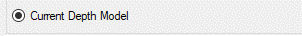
The buttons to produce a workflow and a looped workflow has been made more intuitive:
Instead of saying: ![]()
It now says: ![]()
- A new volume button has been created from the main Wizard widow. Once you have run all layers of your Wizard you can generate your volume from the Wizard instead of going to the volume module. This is designed to be more intuitive for a new user or one who only uses the main Wizard. The stand-alone Volume generator has full on-screen help accompanying it.
Layer Definition
Layer Definition is now selected in the link. But go into VelPAK/Velit and Model Layer list is now displayed in the Layer Definition for reference.
Bug Fixes
Petrel Link – Various fixes to trap the volume from going into the wrong slot and to update the ‘velit’ folder.
Unable to abort gridding in a Specific model of Wizard. Fixed.
Various property grid tabs and buttons crashed if model had NO LINES. Fixed.
Model line curve was not showing on a particular well because the well had negative values. A trap has been put into the software to stop the non-display of the Model line curve if the well has negative values. Fixed.
A bug that crept into the “Natural Neighbors 3” gridding routine with < 2500 points caused the routine to hang indefinitely. Fixed.
Analyse module – Animate ping-pong display was difficult to stop by pressing the Abort/Stop button. Animate now stops after first run as default and the abort button is more responsive.
Survey.Dat
Previous versions used to be in the input directory. This got deleted if you replaced data from Kingdom or Petrel.
Production of 2.6 Velit/VelPAK models from Petrel or Kingdom have the survey.dat built in.
What about old projects? If there is a survey.dat in the corresponding import directory then this will be automatically loaded into the 2.6 project. If it is not there then a survey.dat can be loaded via the File>Import -> Survey directory drop down.
The survey can be seen in the Tools menu and will also be available for the Volume survey definition.
If you’d like to know more about VelPAK then click here. To contact us for a free evaluation e-mail us on sales@equipoisesoftware.com.
The software is provided by S&P Global (who we partner with for Kingdom) with perpetual and subscription pricing available on request. We offer a series of Teams meetings throughout the evaluation to help you quickly step up the learning curve and enable you to see the results for yourself. We also provide a series of depth conversion training courses which you can click here to find out more.