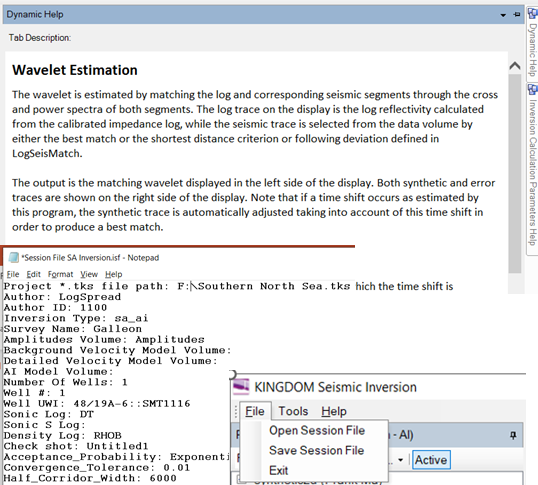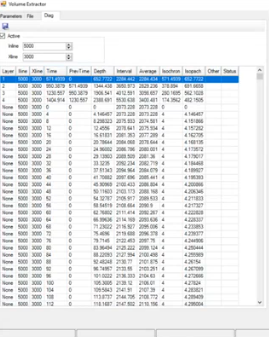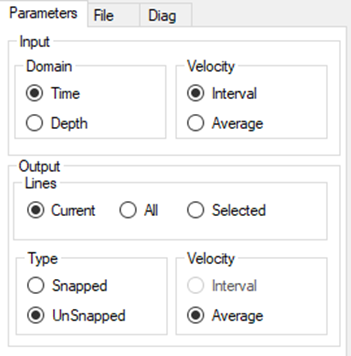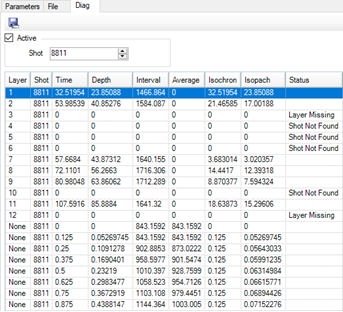VelPAK Enhancements
VelPAK will be updated as part of the Kingdom Service Pack 1 release due in October.
As part of the velocity module, the software will include a Volume Extractor tool which enables you to extract grids from a SEG-Y file and place them in the VelPAK Model Tree under the System slots. This update also includes a diagnostics tool which will calculate the midpoint shot point for 2D data, or the midpoint of Inline/Xline in 3D data as the default. As part of this process we have included the ability for you to save the data and output it to an Excel file or CSV file.
The profile module also includes a new Profile Volume Extractor which means that you no longer need to ‘Snap’ the data! The Profile Volume Extractor takes a SEGY volume and extracts the selected data over the current, selected or all profile(s). As the profile data doesn’t need to be snapped, this allows sparse or sporadic data that is not continuous over a whole profile to be depth converted. Time profile data can be immediately depth converted using the SEGY velocity volume. The resultant extracted data can be viewed as a Ribbon map on the Surface module and extracted as XYZ data via the XYZ property grid in the Profile module and gridded up. Hovering over the profile once the extraction has been performed will also show each individual value of each point hovered over.
There are several other enhancements as part of the Profile module as follows:
- The ‘Save as’ data output option can produce an Excel file.
- “Creating Layer Polygons” sometimes takes time to generate – a progress bar is now in place for information.
- Reinterpolation Dialog – Reinterpolation has been changed to reinterpolate on an exact shot point values. For example, an increment of 10.0 – 647.3 would interpolate to 657.3 667.3 etc. but now produces an increment of 10.0 – 647.3 then 650.0 660.0 etc. This is useful for diagnostics of the new Profile Volume Extractor module so all shot point values for each event line up.
The VelPAK Wizard will now include the ability to Run All. When you have set up all the events within the Wizard the ‘Run All’ button will run all the events in order without having to go through each event set-up. Obviously before running All Events you need to be sure you are happy with each individual Event set-up. (Abort will stop the process if necessary and this secondary level Abort is also a new feature).
Kingdom Seismic Inversion Enhancements
SA Inversion
- Duplicated values in TD chart problem has been solved
- Pre-stack data analysis module has been improved, and the issue of crashing has been resolved due to switching between inversion types
- More diagnostic messages printed in the console during log calibration and seismic data loading stages
Dynamic Help Files
- Help files and control descriptions have been enhanced for all modules
Session Log Files
- Session log files have been implemented for Colored Inversion and SA Inversion, allowing each session to be saved and later restored.
If you would like to know more about Kingdom’s VelPAK (Velit on Petrel) or Kingdom Seismic Inversion then click here. Alternatively, you can contact us for a free evaluation by e-mailing us on sales@equipoisesoftware.com.
The software is provided by S&P Global (who we partner with for Kingdom) with perpetual and subscription pricing available on request. We offer a series of Teams meetings throughout the evaluation to help you quickly step up the learning curve and enable you to see the results for yourself.